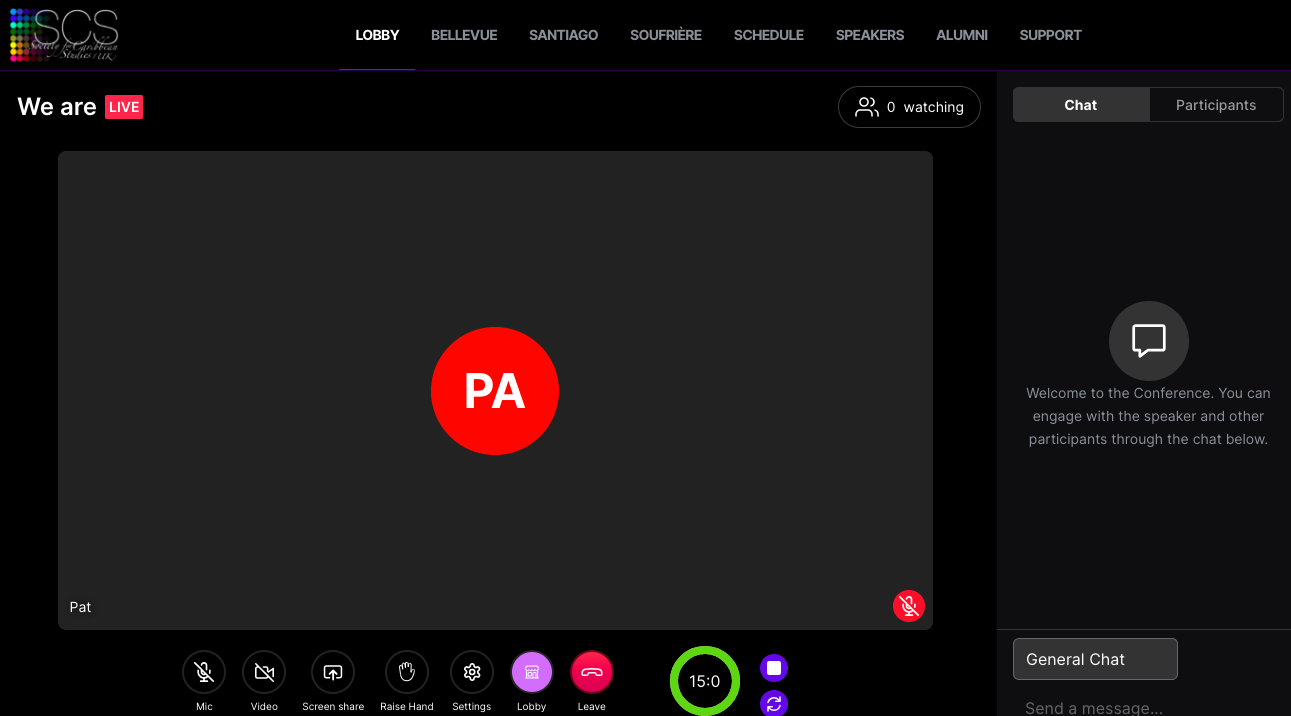Breakout Rooms
Breakout rooms are commonly used to split an online class in smaller groups. Here, we revisited the concept to provide a space of small groups informal conversations, outside of the cosntraints of a conference chat room.. When in the lobby, you can click on the "Join a breakout room" link. A dropdown menu will give you a choice of rooms to join. Invite your colleagues via the chat to one of them after checking they are not occupied in the "Participants" tab.
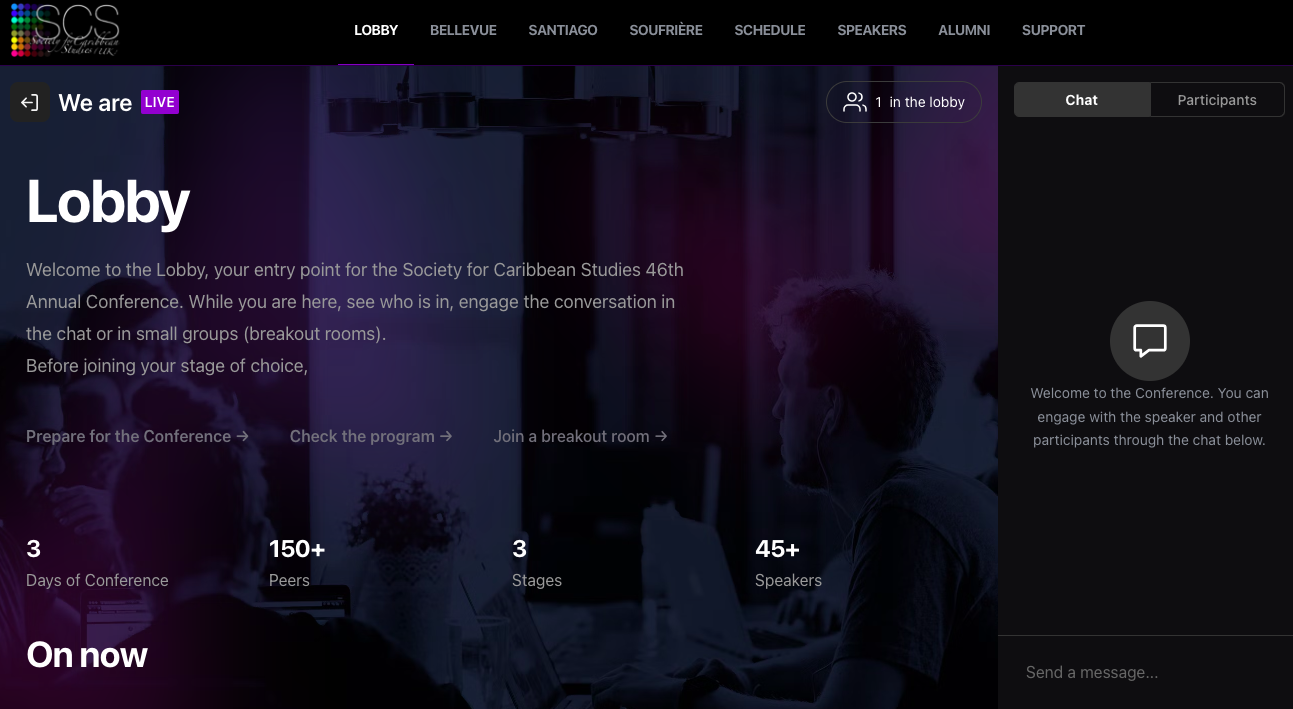
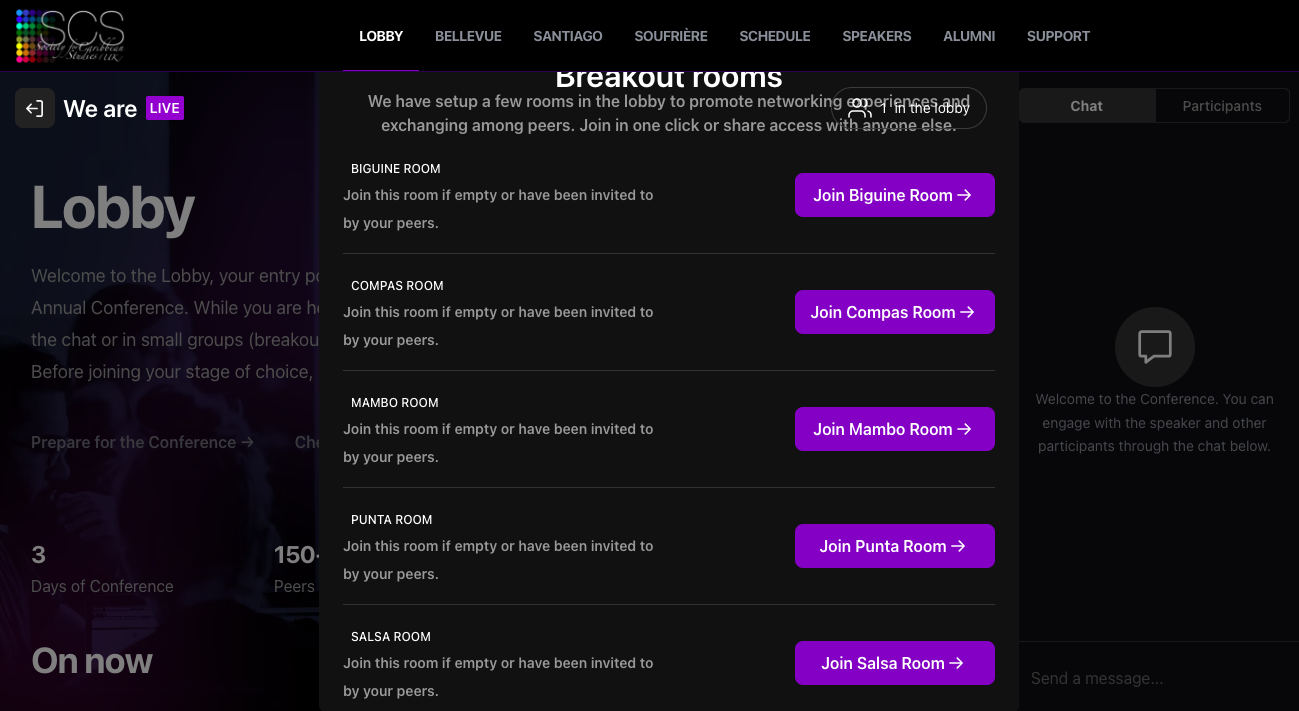
When you are done with your meeting, you have the choice of returning to the lobby or leaving it by clicking on the purple button for the lobby and the red button to leave the lobby and choose the conference stage of your choice.