Viewers Guidelines
In this guide, we will provide tips and best practices to help you enjoy the best user experience on the SCS Conference Platform.
Before the Conference
- Read the documentation thoroughly for directions, tips and guidelines!
- Make sure you have installed the latest version of your preferred browser (Mozilla Firefox or Google Chrome exclusively)
- Get familiar with the platform (and the program, of course).
- Do not wait for D-Day to register: you won’t be able to register on the platform
- Let people know you are "away" at a conference - be it the ones sharing your living / working space, or those contacting you via email.
During the Conference
- Choose a quiet, controlled environment.Remove external distractions. Block push notifications from all electronic devices.
- Attend from a laptop, tablet or desktop only, never from a cell-phone if you expect to be a speaker!
- If possible, connect headphones and hardwire your computer to broadband via an Ethernet cable.
- Please be mindful not to overflow the technical team with help requests! We encourage you to seek quick answers to standard issues within this documentation and across additional resources.
- When navigating to other pages, right-click to open a new tab. That way you will be able to go back to the stage you attend without skipping a beat.
Interacting with your peers
- Each stage has its own Chat and Participants tab : at all time you know who is in the audience as well as their role (viewer, speaker, moderator)
- During the conference we recommend keeping the chat for the Q & A or technical issues.
- If you want to engage in informal talks, the Lobby is there for you : chat and breakout rooms are there to fulfill all your conversation needs.
Leaving a stage
- If you want to leave a stage as a viewer, you can do so by clicking on the "Leave Stage" button in the top left corner of the stage.
- If you want to leave a Breakout Room, please refer to the Speakers Guidelines.
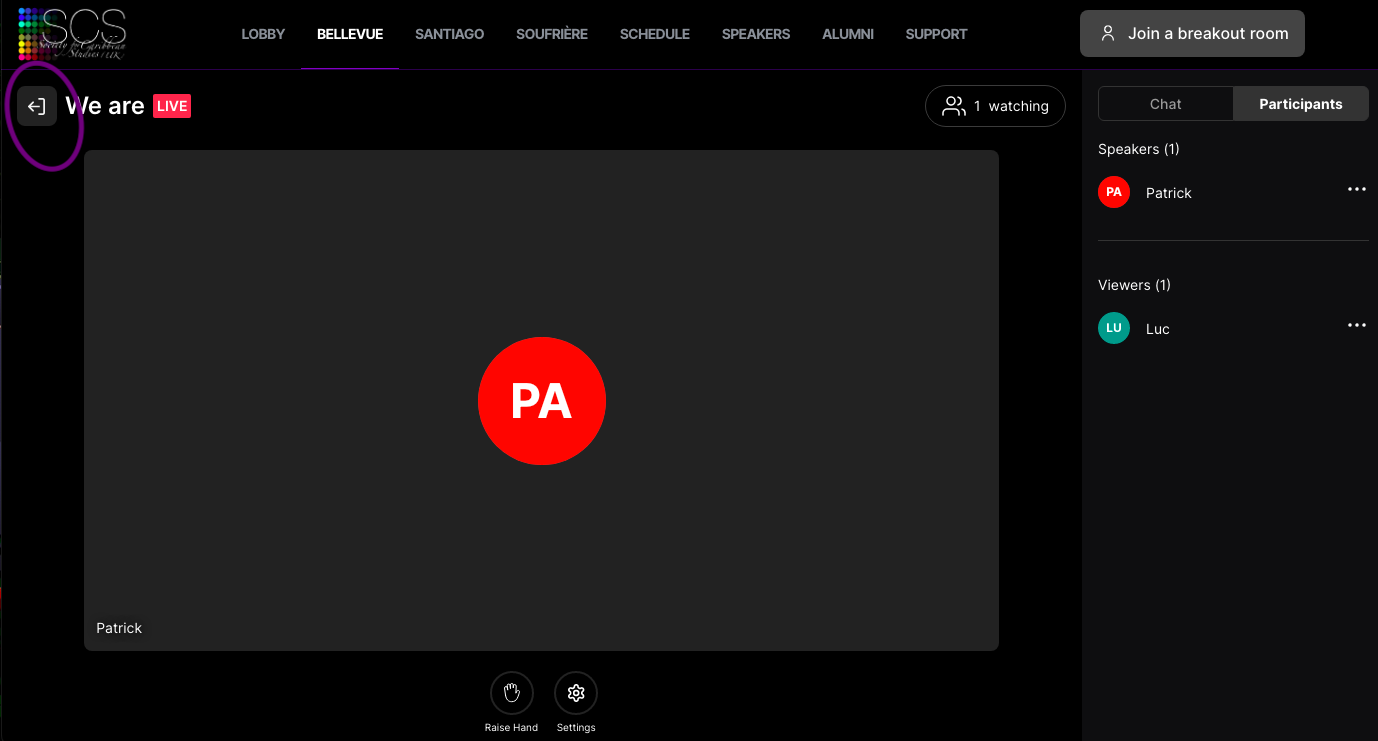
Do not enter a breakout room unless it is empty or you have been invited. The Participants Tab will indicate active rooms and all people in the Lobby