Quickstart
This guide will get you all set up and ready to use the SCS Virtual Conferencing Suite. We’ll cover how to get started and join the event you chose to attend.
Before entering the SCS PLatform, you will need to grab your registration email, make sure your browser is the one used by your email client and finally set up browser audio and video permissions. You will find more info under Settings.
Choose your browser
Before making your first signin, you need to pick which browser you will use (we recommand the latest version of Chrome or Firefox). In addition, you will need to get your headset and microphone ready (if you are presenting or fancy join the conversation on stage or in any breakout room).
Joining the event
After signing in via the magic link you will be re-directed to the lobby. If you are early or do not want to get to the conference stage just yet, will be able to chat informally with your peers, see what event is live or else check the schedule and speakers profiles. Breakout rooms are available for small group conversations ahead of or following panels. Once you are ready, you can just switch to the conference stage of your choice.
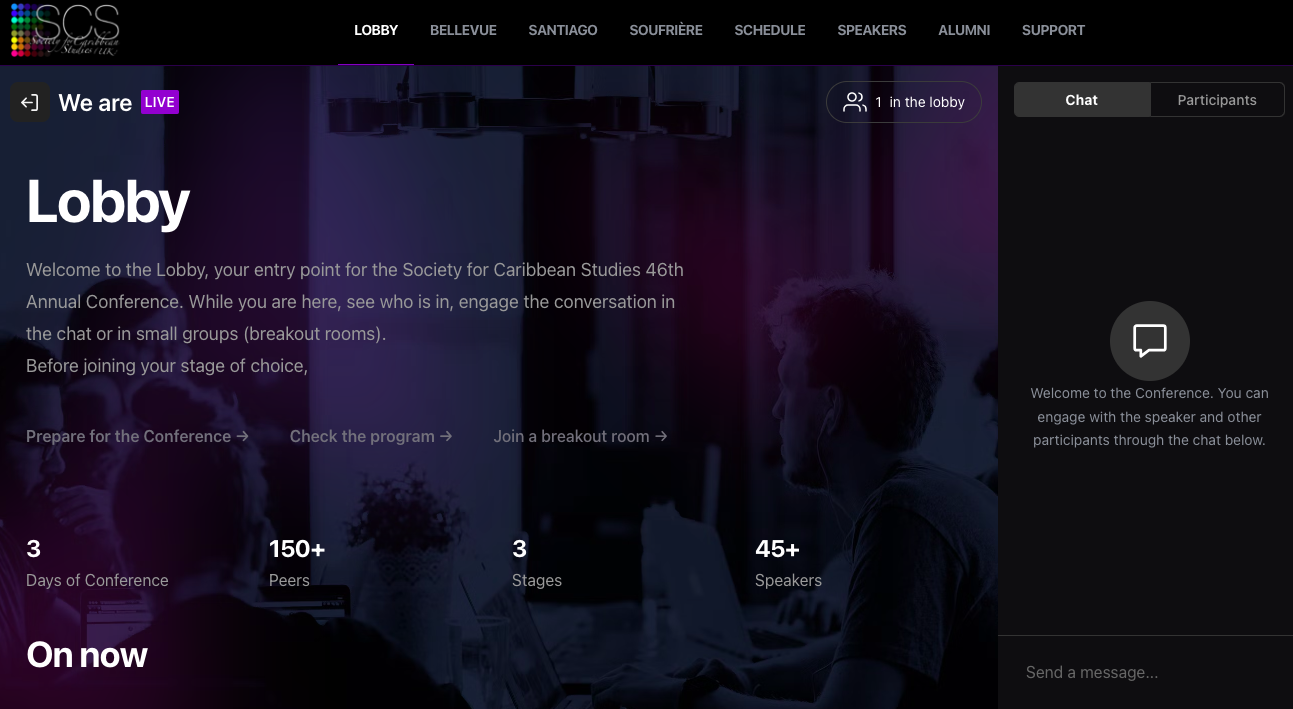
What's next?
Great, you're now set with your email and all the preliminary setup out of the way. Here are a few links that might be handy as you venture further into the Platform use: